
 Feb 27, 2019
Feb 27, 2019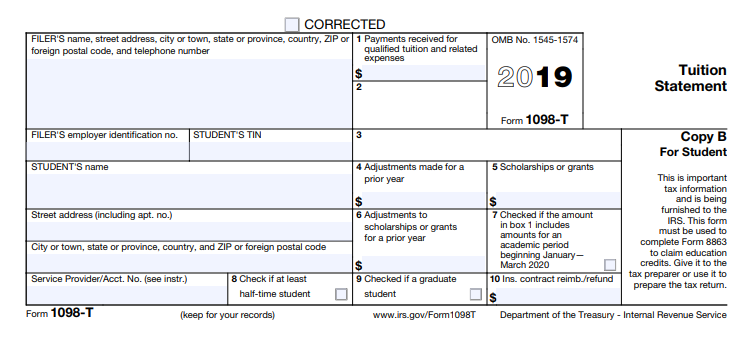
Unfortunately, education isn’t free for some students.
If you’re a college student, parent, guardian or anyone paying out-of-pocket for tuition, fees, and required course materials needed for enrollment, you will receive a Form 1098-T. This tuition statement form reports all of your transactions, which means the payments you make to your school.
What does a 1098-T statement look like?
Typically students receive this form around January 31st of each year. If you receive this statement and you’re a first-time filer, it may make you confused about how to report this information or what these boxes mean.
Here’s a breakdown of the boxes that will matter when filing your taxes.
Box 1: How much the student actually paid during the year to the school
Box 2: How much the school billed the student for the year
Box 3: This is for IRS purposes only to indicate if the school changes its reporting method
Box 4: Changes or adjustments for the prior year 1098-T
Box 5: Scholarships and grants paid directly to the school
Box 6: Changes or adjustments to scholarships and grants from the prior year 1098-T
Box 7: This is for school purposes if Box 1 or 2 has amounts for an academic term that begins in the first three months of the year following the year covered by the 1098-T
Box 8: If checked off, the student was enrolled at least half-time
Box 9: Students who are enrolled in a graduate program
Box 10: Reimbursement of tuition if students had to withdraw from school
Keep in mind, if you have lower amounts reported in boxes 4 or 6, you may owe additional tax for those years and may need to file an amended return.
Use your 1098-T to receive Education Credits.
First, you can receive either one or two credits during tax time; the American Opportunity Credit (AOTC) or the Lifetime Learning Credit (LLC).
The AOTC is a refundable credit for the first four years of your higher education and eligible students receive a maximum annual credit of $2,500. However, once the credit reduces your tax liability to zero, you can have 40% of any remaining amount of the credit ($1,000) refunded to you.
In order to qualify for the AOTC, you must:
- Pursue a degree or educational credential
- Enroll in school at least half time (for one academic period) for the beginning of the tax year
- Not finish the first four years of higher education at the beginning of the tax year
- Not have claimed this credit for more than four years
- Most importantly, not have felony drug convictions at the end of the tax year
- Have a modified adjusted gross income (MAGI) of $80,000 or less ($160,000 or less for married filing jointly)
For more information on this credit, click here.
The LLC is a nonrefundable credit of 20% of the first $10,000 of qualified education expenses(up to $2,000) for undergraduate, graduate, and professional degree courses. It can only reduce your tax due to zero.
In order to receive the LLC, you must:
- Enroll in an eligible institution
- Take higher education courses to obtain a degree or similar credential to improve job skills
- Enroll in at least one academic period beginning in the tax year
- Have a MAGI of less than $67,000 ($134,000 for joint returns)
For additional information on this credit, click here.
Are you paying off student loans?
Once you paid at least $600 in student loan interest during the year, you’ll receive a Form 1098-E (Student Loan Interest Statement). When you report this form, it will reduce your AGI without itemizing your deductions. In order to take this deduction, the interest payments must be on a loan you took out for yourself, your spouse or any of your dependents through an educational institution. Your MAGI must also be less than $80,000 for single filers and less than $165,000 for joint filers.
Click here to view the IRS guide on the 1098-E.
Can I claim education expenses without Form 1098-T?
On the bright side, if you did not receive a 1098-T because your institution was not required to send it to you, you can still report your qualified educational expenses. For instance, students can claim qualifying tuition, books, mandatory fees (such as enrollment fees), or expenses that directly correlate to your major. In the case that you major in computer science, purchasing a laptop would be required for your class. Therefore, you can deduct it as a qualified educational expense.
However, personal living expenses like room, board, transportation, medical expenses, insurance, and non-credit courses are not deductible.
You also may not receive a 1098-T due to being a non-resident alien, your tuition was paid by grants and scholarships in its entirety, paid by your employer, government agency or your school was shut down. Regardless, you will still need to provide your school information when filing your taxes if you’re claiming qualified expenses.
Don’t forget to claim your refund!
If you have a W-2 statement, you have a chance to get the amount you paid for your federal tax withholding back from the IRS coupled with your education credits or student loan interest deduction.
With PriorTax, all you need to do is create an account, enter your tax information, submit and e-file your return!
Tags:
Leave a Reply
Your email address will not be published. Required fields are marked*


Don’t Miss Any Updates
Sign up with your email to receive latest updates.





 Manisha Hansraj
Manisha Hansraj No Comments
No Comments