
 Sep 14, 2022
Sep 14, 2022The Gig Workers Guide to 1099 Taxes
As a freelancer taxes or filing 1099 online can feel like an impossible challenge. But with the proper guidance from our Tax Service Professionals, it doesn’t have to be so daunting. This freelancer taxes guide outlines everything you need to know to file your 1099 freelancer income taxes quickly and minimize your tax bill as much as possible.
How to file your Fiverr or Upwork taxes or other freelance taxes as 1099 income?
As a freelancer, it is important to know that you are responsible for your taxes. This means that you will need to pay federal and state income taxes and self-employment taxes. Your exact amount will depend on your income and tax bracket. You can use our PriorTax.com income tax calculator to get an estimate of what you will owe. Alternatively, you can use the IRS Schedule SE Self Employment Tax form to calculate your freelance taxes.
There are a few things to keep in mind when it comes to paying your taxes as a freelancer. First and foremost, gig platforms such as Fiverr or Upwork do not withhold any taxes for you. This means that you have the responsibility to pay your taxes to the Internal Revenue Service (IRS).
You, as a freelancer, are responsible for three main types of taxes: federal and state income taxes and self-employment tax. The exact rate you have to pay for each of these taxes depends on your income and which state you live in. For example, federal income tax rates range from 10% to 37%, while state income tax rates can be anywhere from 0% to 13.3%.
Again, you can use our free income tax calculator to figure out the exact percentages you need to save for all of your taxes. Alternatively, if you want to do the calculations, you can use the IRS Schedule SE Self Employment Tax form.
When working as a freelancer, you are also responsible for paying your self-employment taxes. This includes Medicare and Social Security taxes, known as FICA taxes. The Medicare tax rate is 1.45%, while the Social Security tax rate is 6.2%. Together, these two taxes total 7.65%.
Since you are clearly classified as an independent contractor by the IRS, you are considered both the business and the employee. This means that you must pay a total of 15.5% in self-employment taxes. However, you may be able to write off the employer portion of FICA taxes as a business expense.
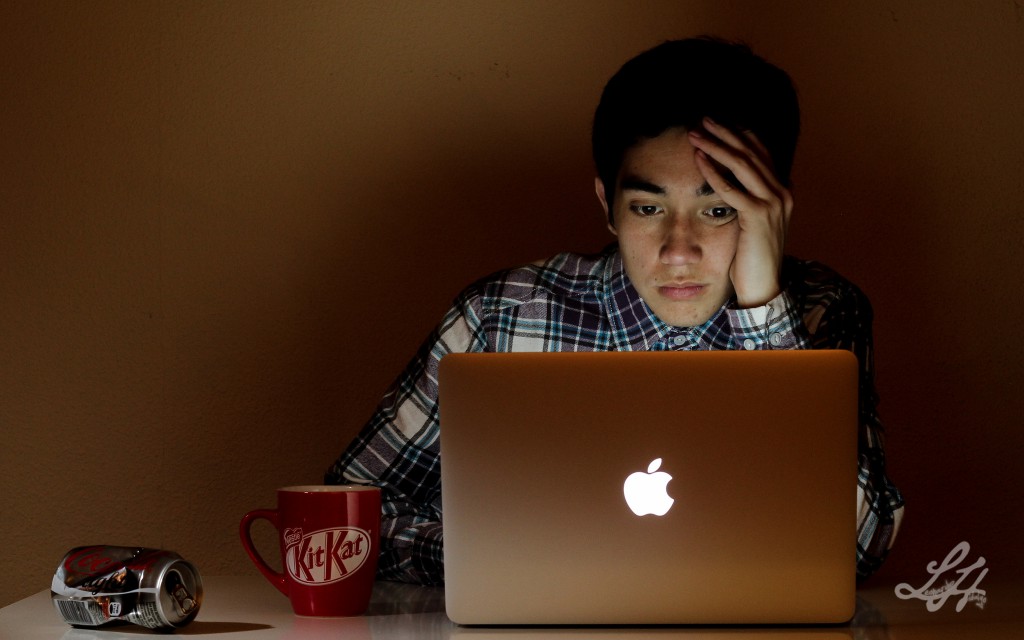
Tax Deduction on your Freelance Taxes from Business Expenses
As a freelancer, it’s important to keep track of all your business expenses in order to lower your tax bill. One way to do this is using a 1099 expense tracking with PriorTax, which can automatically categorize your transactions. In addition, PriorTax.com makes it easier to focus on getting more tax deductions from freelance gigs.
Another helpful way to keep track of deductible expenses is by using a separate business credit card and bank account. This can be a bit more hassle, but it may be worth it come tax time.
Once you have organized all your tax deductible expenses in one place, you can begin filling out your tax form Schedule C Profit or Loss from Business. This tax form will include all your income information and expenses, so you can get the most deductions possible. Although filing freelancer 1099 tax forms online can be time-consuming, they’re worth it if it means saving money on taxes.
Filing Freelance Taxes Online
No one likes doing their taxes, especially if you’re self-employed. It can feel like an impossible task, but this guide will help make it as easy as possible. From understanding exactly what you need to do, to file your taxes with ease, this guide has everything you need. Lowering your tax bill as much as humanly possible is the goal here, and by the end of this article, you’ll know exactly how to do that.
PriorTax step-by-step systems can help you file your taxes quickly and efficiently.
As a sole proprietor, small business owner, or self-employed freelancer, you might think that doing your taxes is daunting. After all, keeping track of all the paperwork can be a hassle, and mailing in your taxes can take forever. But it doesn’t have to be that way! Reach out to our Tax Service Professionals for free. Simple, The best way to file freelance taxes online for maximum return and simple tax filing is with PriorTax.com.
Tags:
Leave a Reply
Your email address will not be published. Required fields are marked*


Don’t Miss Any Updates
Sign up with your email to receive latest updates.





 admin
admin No Comments
No Comments